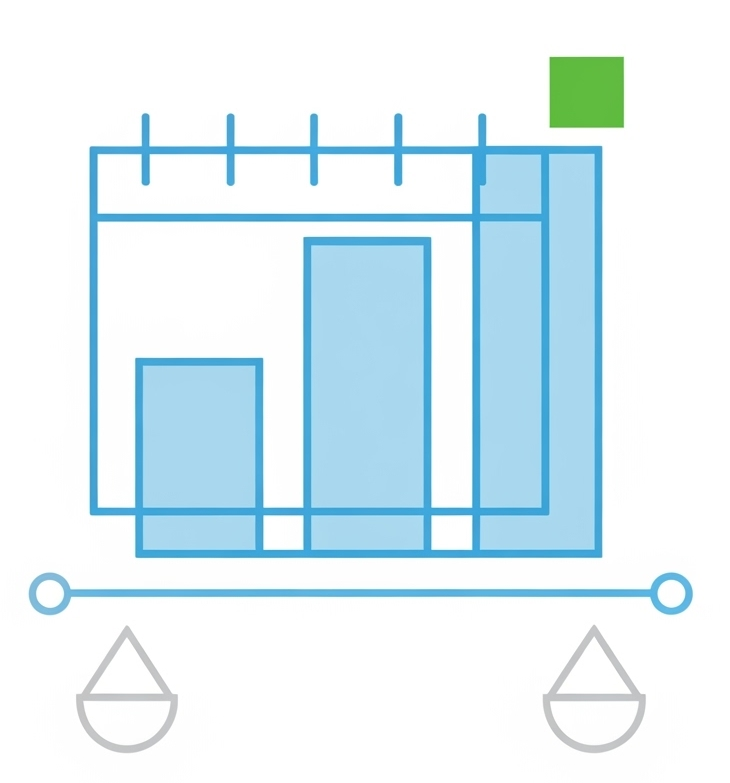
Faculty Course Loading
Management System
The comprehensive solution for managing faculty course assignments and workload distribution. Streamline scheduling, ensure compliance, and optimize resource allocation with intelligent automation and real-time analytics.